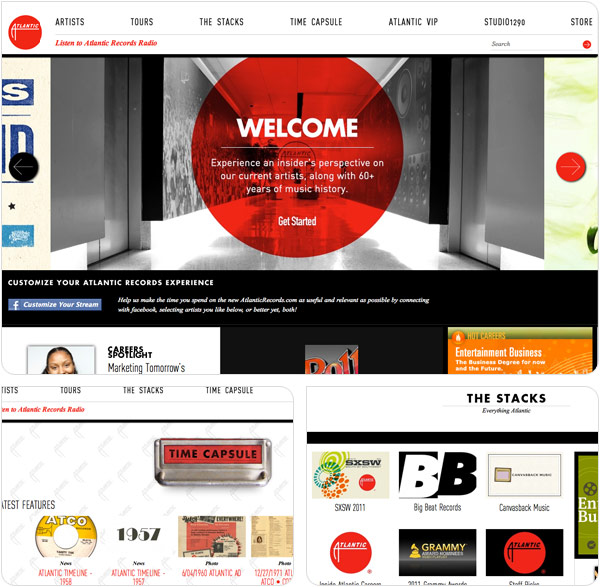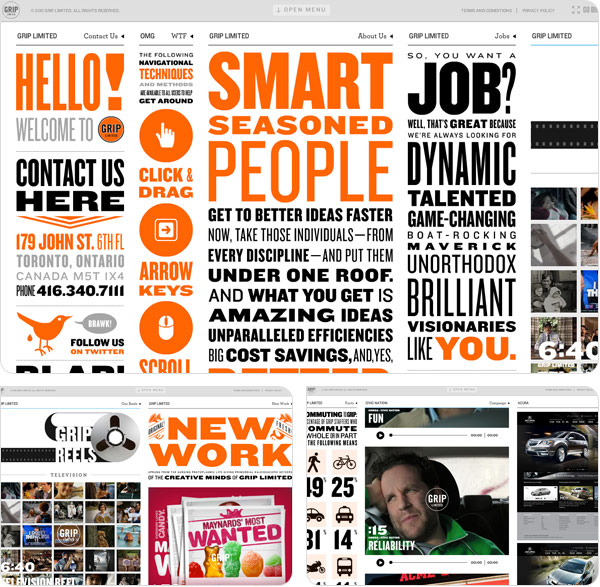SiteoftheWeek: Fish
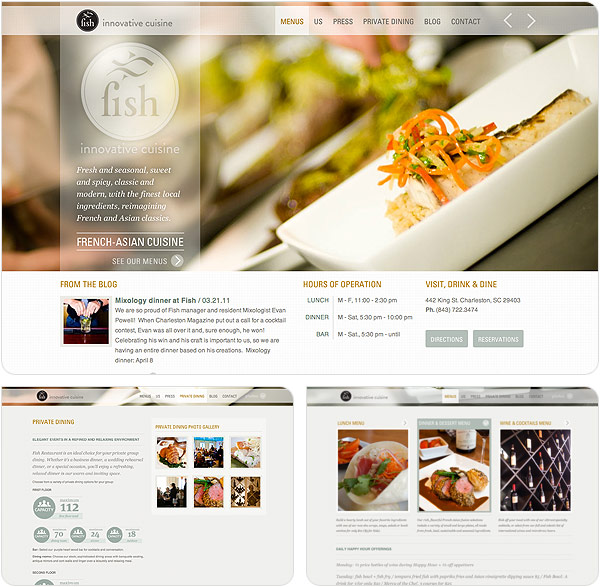
442 King St., Charleston, South Carolina. That’s the location of what looks like some exceptionally tasty cuisine. That’s where you will find Fish. From their website: “Fish Restaurant showcases the finest local, sustainable ingredients with an always-changing menu and a French-Asian flair. Executive chef Nico Romo, the youngest chef to ever earn the distinction of Master Chef of France, blends his skills at creating classic French fare with a zesty Asian-inspired artisan touch, resulting in fresh and flavorful dishes that engage and inspire.” Excellent pedigree for a chef and some tasty food. But, this IS about the design of the site, so I digress.
The site is very clean and elegant. At first glance, it looks like the site could be made in Flash, but upon inspection, it’s all just HTML and some nice jQuery calls. The transitions and rollovers are slick and the design of the elements have an airy kind of feeling to them. Light colors, translucent whites, lots of overlayed items. Lots of transparent PNG files. It’s a great combination of jQuery transitions and simple design.
To check out the site (or learn how to find the restaurant if you’re in Charleston), head over to http://www.fishrestaurantcharleston.com/.